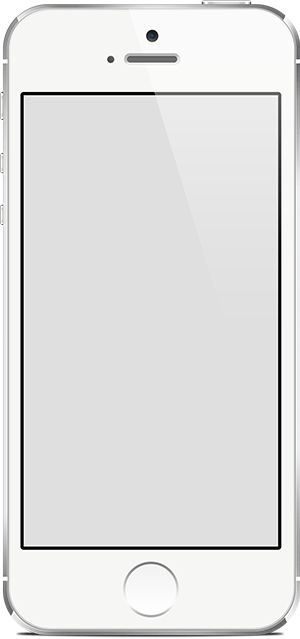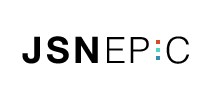General
In Joomla! 1.5 all User interfaces can be localised. This includes the installation, the Back-end Control Panel and the Front-end Site.
The core release of Joomla! 1.5 is shipped with multiple language choices in the installation but, other than English (the default), languages for the Site and Administration interfaces need to be added after installation. Links to such language packs exist below.
Translation Teams for Joomla! 1.5 may have also released fully localised installation packages where site, administrator and sample data are in the local language. These localised releases can be found in the specific team projects on the Joomla! Extensions Directory.
How do I install language packs?
- First download both the admin and the site language packs that you require.
- Install each pack separately using the Extensions->Install/Uninstall Menu selection and then the package file upload facility.
- Go to the Language Manager and be sure to select Site or Admin in the sub-menu. Then select the appropriate language and make it the default one using the Toolbar button.
How do I select languages?
- Default languages can be independently set for Site and for Administrator
- In addition, users can define their preferred language for each Site and Administrator. This takes affect after logging in.
- While logging in to the Administrator Back-end, a language can also be selected for the particular session.
Where can I find Language Packs and Localised Releases?
Please note that Joomla! 1.5 is new and language packs for this version may have not been released at this time.
- The Joomla! Accredited Translations Project - This is a joint repository for language packs that were developed by teams that are members of the Joomla! Translations Working Group.
- The Joomla! Extensions Site - Translations
- List of Translation Teams and Translation Partner Sites for Joomla! 1.5