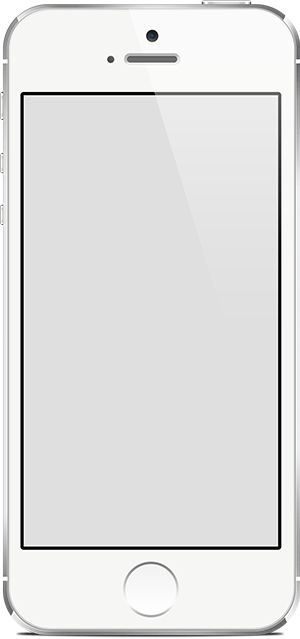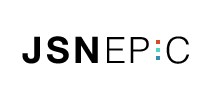Flexible Layout

JSN Epic provides 37+ module positions allowing you to have multiple layout configurations. All module positions works well in RTL mode.
Stunning Colors

JSN Epic provides 6 major color variations for your taste. Each color variation covers drop-down menu, links, headings and other elements.
Current Users
Where is the Static Content Item?
In Joomla! versions prior to 1.5 there were separate processes for creating a Static Content Item and normal Content Items. The processes have been combined now and whilst both content types are still around they are renamed as Articles for Content Items and Uncategorized Articles for Static Content Items.
If you want to create a static item, create a new Article in the same way as for standard content and rather than relating this to a particular Section and Category just select Uncategorized as the option in the Section and Category drop down lists.
Where did the Mambots go?
Mambots have been renamed as Plugins.
Mambots were introduced in Mambo and offered possibilities to add plug-in logic to your site mainly for the purpose of manipulating content. In Joomla! 1.5, Plugins will now have much broader capabilities than Mambots. Plugins are able to extend functionality at the framework layer as well.
What happened to the locale setting?
Where did the Installers go?
How do I upgrade to Joomla! 1.5 ?
Joomla! 1.5 does not provide an upgrade path from earlier versions. Converting an older site to a Joomla! 1.5 site requires creation of a new empty site using Joomla! 1.5 and then populating the new site with the content from the old site. This migration of content is not a one-to-one process and involves conversions and modifications to the content dump.
There are two ways to perform the migration:
Must see stuff
Mobile Ready
All JoomlaShine.com templates have special built-in design optimized for modern mobile devices iPhone, Android and Windows Mobile-based.
Easy to start

Lorem ipsum dolor sit amet, consectetuer adipiscing elit, sed diam nonummy nibh euismod tincidunt ut laoreet dolore magna aliquam erat volutpat.
Modern Design

Lorem ipsum dolor sit amet, consectetuer adipiscing elit, sed diam nonummy nibh euismod tincidunt ut laoreet dolore magna aliquam erat volutpat.
Great docs & support

Lorem ipsum dolor sit amet, consectetuer adipiscing elit, sed diam nonummy nibh euismod tincidunt ut laoreet dolore magna aliquam erat volutpat.